




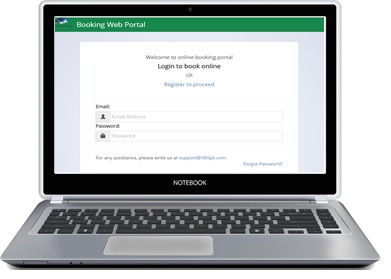
Member Web Portal is specially designed for Smart Members with following features :
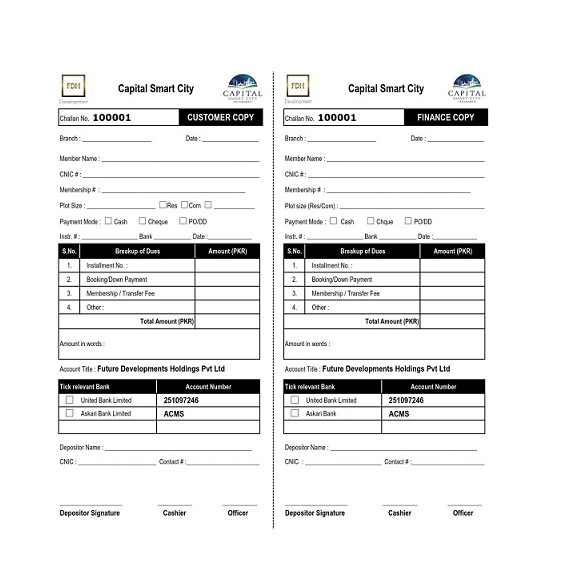
Please follow few simple steps to complete the payment activity :
1) Download eChallan (pdf Form).
2) Proceed to deposit due amount in the nearest branch of the mentioned Bank.
3) Submit eChallan (duly stamped) choosing one of following modes :
a) eMail to sales@lahoresmartcitypk.com (cc to support@smartcitypk.com)
b) Choose Smartcity e-Services to share payment evidence online.
Note : Payments will be posted in property ledger after verification in Bank Statement within due course of time.
For any further queries, please don't hesitate to write us on support@smartcitypk.com

After successfull payment transaction through any payment mode, please share the evidence online through our online e-Services to proceed quickly for transactional verification in Bank Statement before posting to the Payment Ledger of the concerned Property.
Submit any payment evidence choosing one of following modes :
a) eMail to sales@smartcitypk.com (cc to support@smartcitypk.com)
b) Choose Smartcity e-Services to share payment evidence online.
Note : Payments will be posted in property ledger after verification in Bank Statement within due course of time.